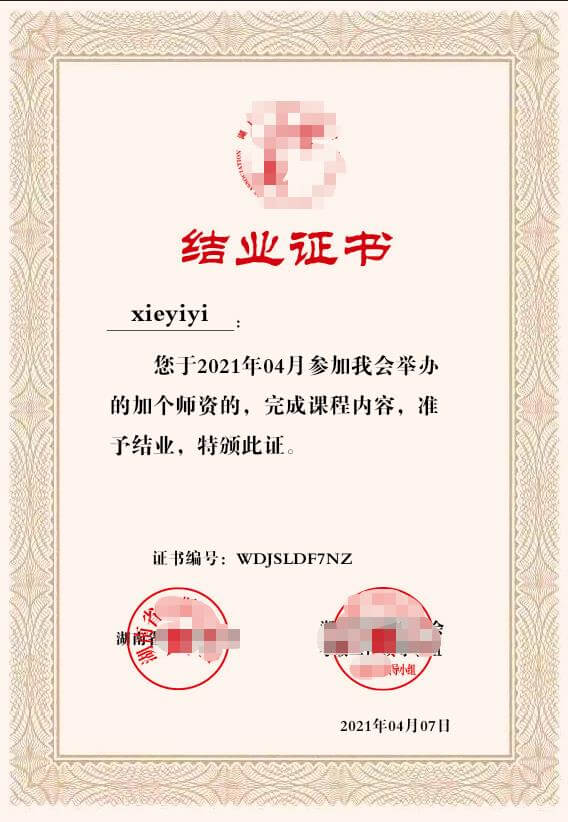微信小程序canvas 2d模式生成截图画图与设置自定义字体
微信小程序canvas设置type="2d" ,每次画图都不记得写法了,这里记录下下次好直接来复制。
因为都用uni-app来写微信小程序,所以下面的方法是用在uni-app工程上的,原生微信小程序写法类似
1、在template模板中写入canvas标签,用CSS把Canvas定位出去就看不到了
<canvas
type="2d"
id="canvas"
class="canvas"
canvas-id="canvas"
:style="{ width: canvasObj.w + 'px', height: canvasObj.h + 'px' }"
></canvas>
2、data中定义下尺寸
data () {
return {
canvasObj: {
w: 569,
h: 822,
},
ctx: null,
canvas: null,
}
},
3、在接口执行完成,或者mounted、onReady周期执行获取dom选择器
const query = uni.createSelectorQuery()
query
.select('#canvas')
.fields({ node: true, size: true })
.exec((res) => {
console.log('获取到的canvas元素res', res)
this.canvas = res[0].node
this.canvas.width = this.canvasObj.w
this.canvas.height = this.canvasObj.h
this.ctx = this.canvas.getContext('2d')
//开始画图
this.darwAwardFn()
})
4、弄个下载图片的函数
getImageInfoFn(url) {
const _this = this
return new Promise((resolve, reject) => {
uni.getImageInfo({
src: url,
success: (res) => {
console.log('下载正确', res)
return resolve(res)
},
fail: (err) => {
console.log('下载错误err---', url, err)
uni.hideLoading()
return reject(err)
},
})
})
},
5、开始画图
async darwAwardFn() {
uni.showLoading({
title: '生成中',
// mask: true,
})
const ctx = this.ctx
const bgObj = await this.getImageInfoFn('图片路径.jpg') //把需要的图片先都下载好
const bgImg = this.canvas.createImage() //创建图片,与H5端的 new Image()同理
bgImg.src = bgObj.path
bgImg.onload = () => { //等图片加载完
ctx.drawImage(bgImg, 0, 0, this.canvasObj.w, this.canvasObj.h) //背景图写入
ctx.font = '26px xieyiyi'
ctx.textAlign = 'center'
ctx.textBaseline = 'top'
ctx.fillText('文字内容,使用 xieyiyi字体', 170, 300)
//生成图片
uni.canvasToTempFilePath({
canvas: this.canvas, // 使用2D 需要传递的参数
success: (res) => {
console.log('生成的图片', res.tempFilePath)
this.downPic = res.tempFilePath //把生成的图片增值给需要显示的变量
uni.hideLoading()
},
fail(err) {
uni.hideLoading()
},
})
// end
}
},
上面Canvas里有使用自定义字体,自定义字体搞了好久都不生效,CSS里声明的@font-face无效, 最后终于找到方法了
在App.vue里周期里运行下面代码下载字体,这样全局就都可用了。原生小程序在app.js里运行。
切记!!模拟器可能无效,在真机看效果!!!实测安卓iOS可用。
不想放全局的可以在需要的页面试下效果。
wx.loadFontFace({
family: 'xieyiyi',
source:
'url("字体路径.ttf")',
global: true, //是否全局可用
scopes: ['webview', 'native'], //重点!!!使字体在原生canvas 2d里面也可用
success(e) {
// console.log('success字体下载', e)
},
fail(err) {
// console.log('字体下载失败', err)
},
})